Windows Movie Maker Free Download 2020
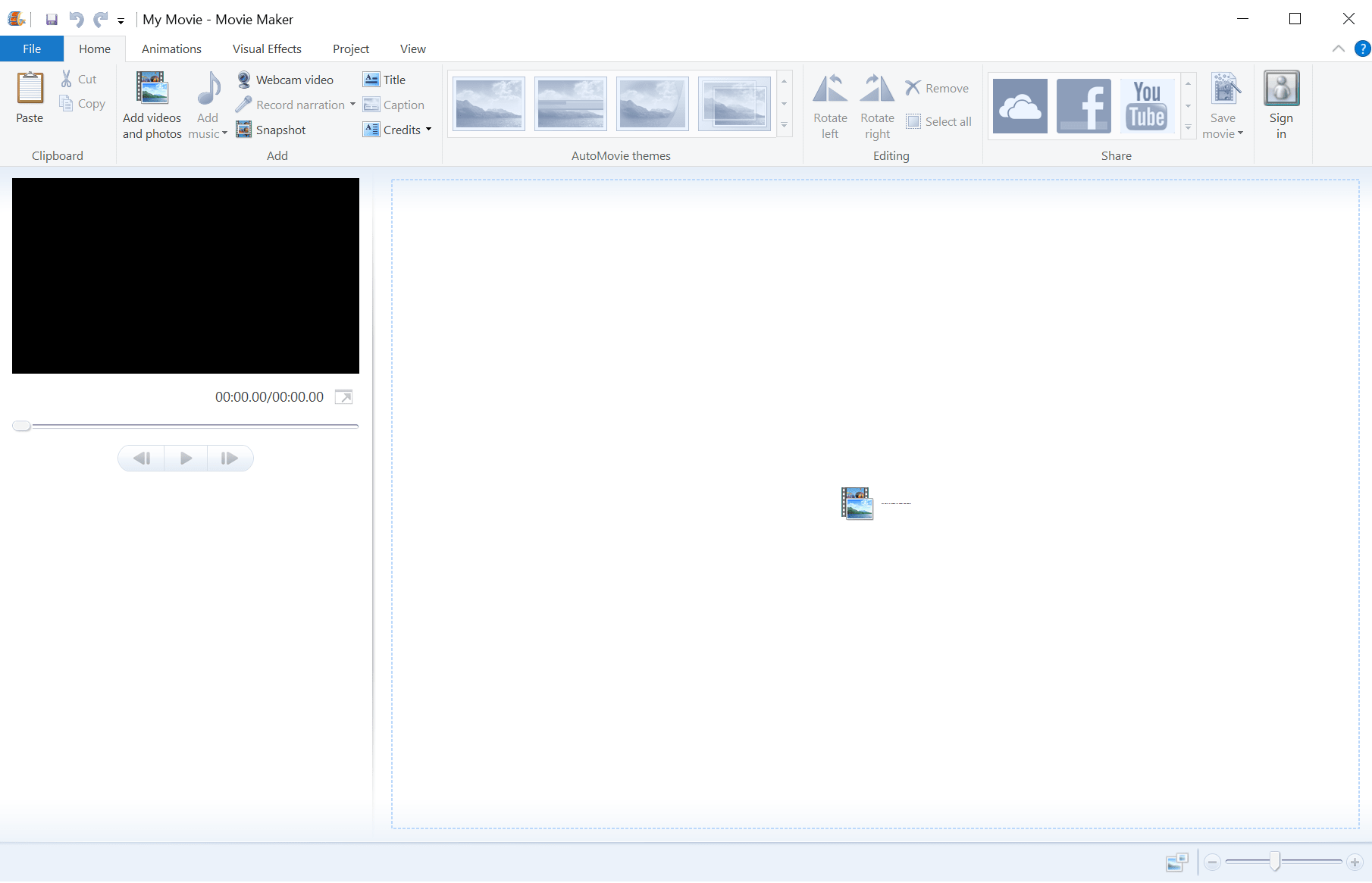
Windows Movie Maker is a free video editing program that allows users to create, edit & share videos. As of 2020, however, the download source has changed. This website shows you how to complete your Windows Movie Maker download from an archived source. Windows Movie Maker is a part of the Windows Live Essentials software package, but has been discontinued as of January 2017 and is no longer available for download from the Microsoft website. Luckily, we have saved the links to the archived files for you, and all you have to do is choose your language and you will be linked to the Windows Movie Maker download URL.
Step 1
Step 2
Step 3
Step 4
Windows Vista and earlier:
Step 5
Step 6
Step 7
Step 8
That's it!
Download the file by clicking on the download link above, and saving it to your hard drive (e.g. Downloads folder)
Step 2
The file is approximately 130 MB and will take several minutes to complete.
Step 3
Once downloading is complete, double click on the file called "wlsetup-all"
Step 4
You will then see a prompt asking if you would like to allow the file to make changes to your device (i.e. install Windows Moive Maker and other Live Essentials software). Click Yes to proceed.
Windows 8 and later:Windows Vista and earlier:
Step 5
The installation of Windows Live Essentials will commence.
Step 6
The first option during installation asks whether to install Windows Movie Maker only, or all of the Windows Live Essentials software package. This includes software like Messenger, Mail, Writer, OneDrive and the Outlook Connector Pack.
If you choose to install Windows Movie Maker only, click on "Choose the programs you want to install" and select "Photo Gallery and Movie Maker"
Step 7
Click on "Install" and your installer will install the files into your system.
Step 8
Once your installation is complete, you will see the following screen. Click close and you can now launch Windows Movie Maker!
That's it!
Look for the Windows Movie Maker icon in the start menu and start making movies!
Is this download safe? Are there any viruses, malware, adware or spyware?
This download is completely safe as it is the unaltered, original installation file that was released by Microsoft. The download button links to archive.org, which continues to host the original installation file that was released by Microsoft before it was discontinued. How can you be absolutely sure? After downloading the file, right click on the icon and click on properties. Go to the Digital Signatures tab and you will be able to verify that this file is indeed the original file released by the software publisher (i.e. Microsoft Corporation) and not altered by a third party.
Click into the details tab and you will see additional information confirming that the publisher is indeed Microsoft Corporation. If you find any files that do not show Microsoft as the publisher, DO NOT INSTALL the file as it is not the original.


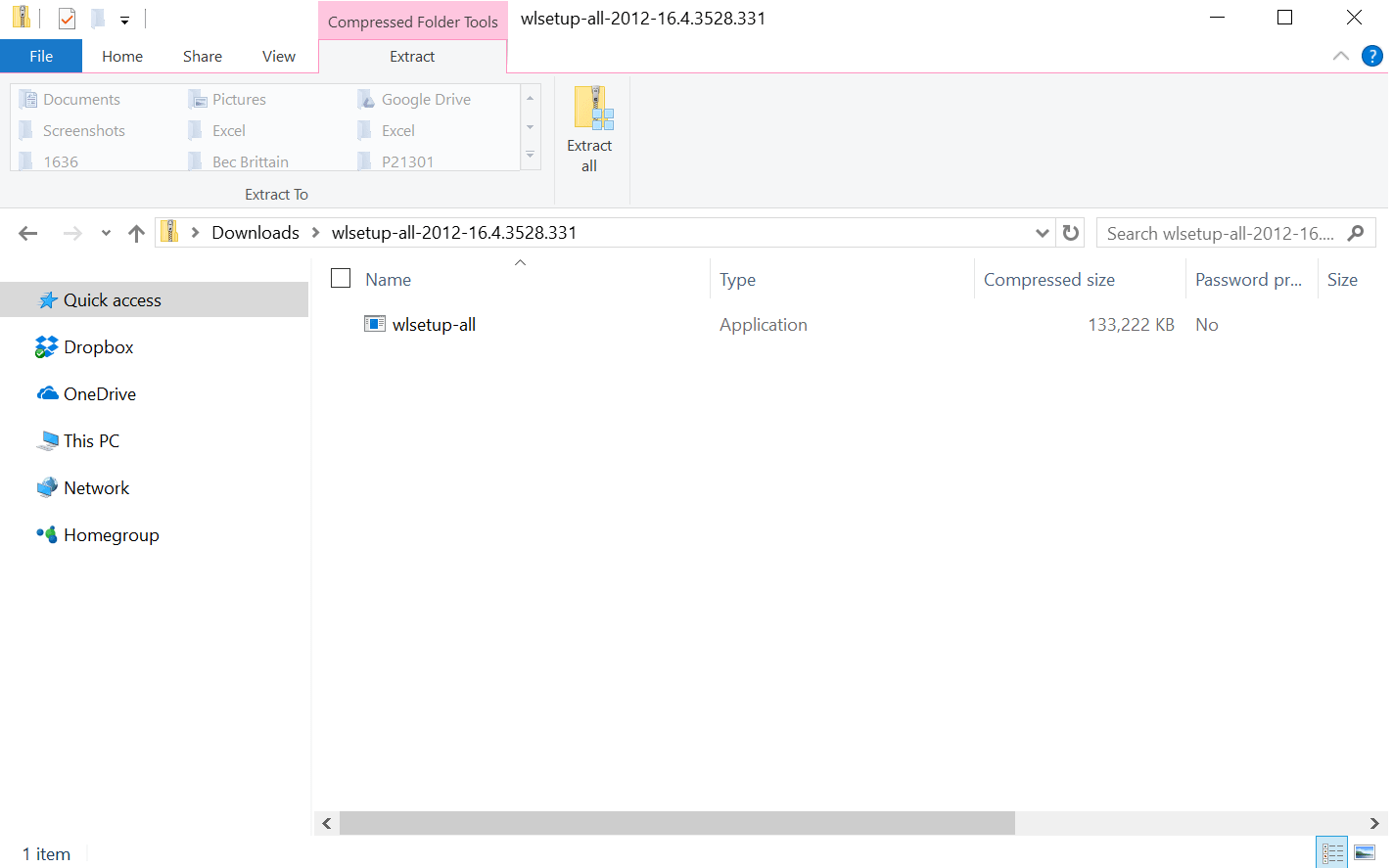
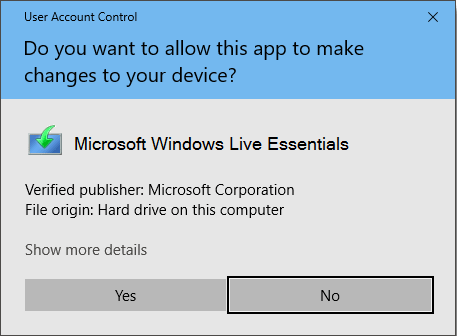
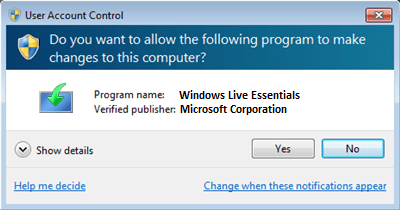
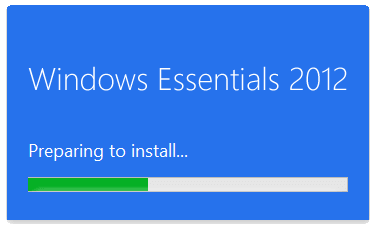
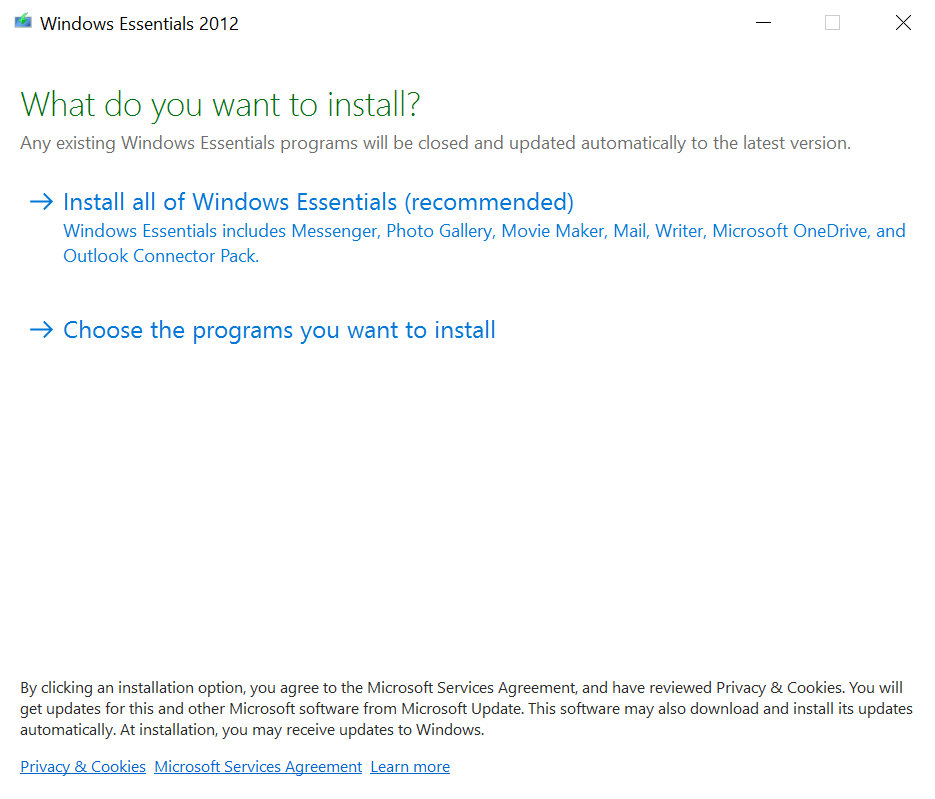
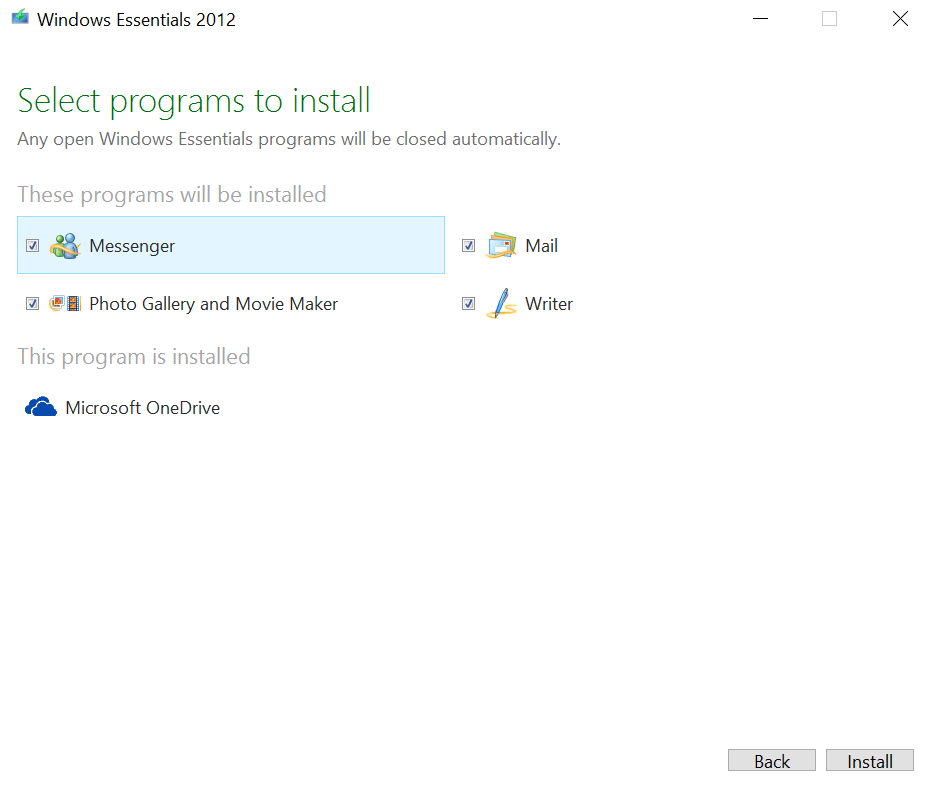
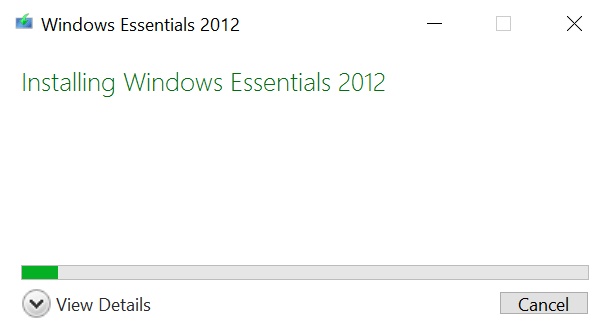
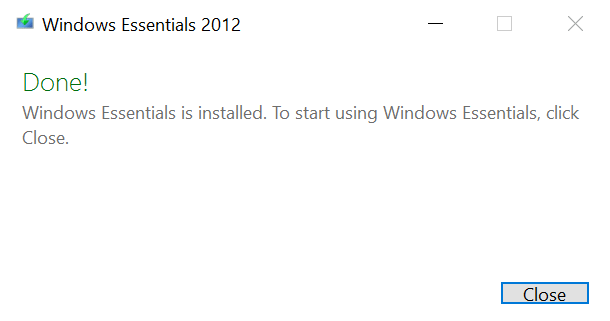
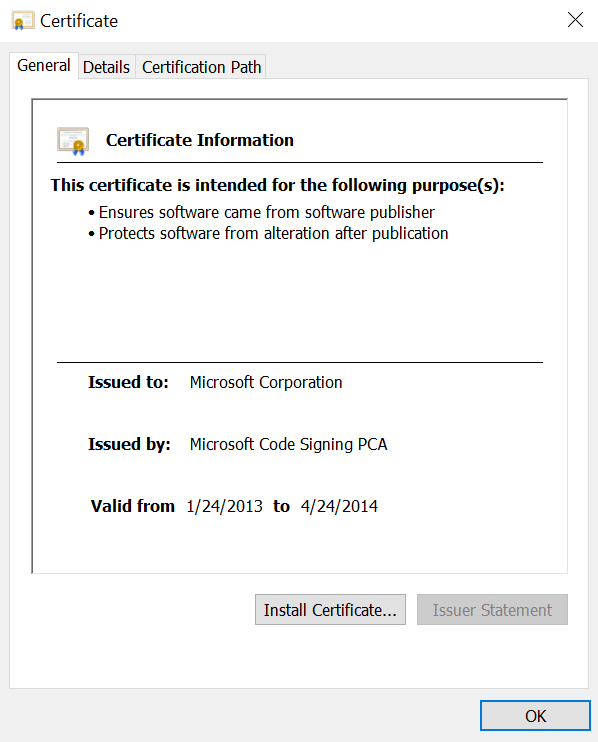
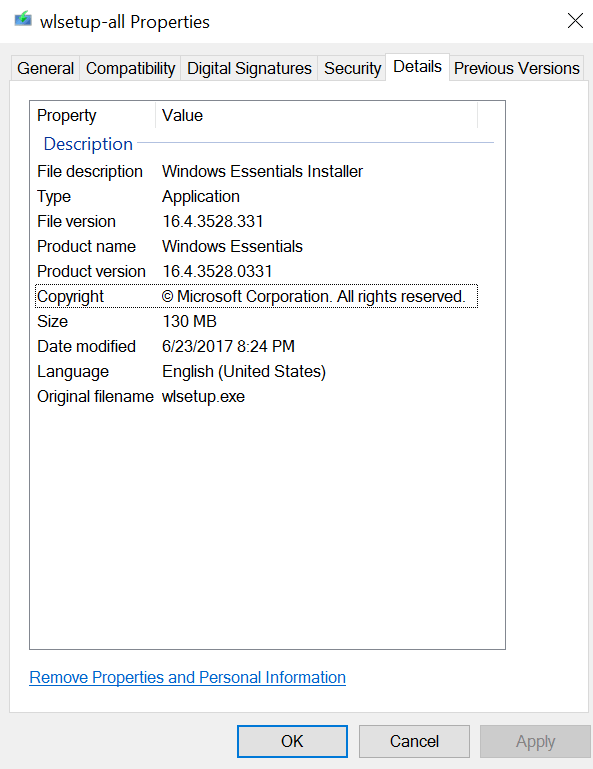
0 Comments